1099 Nec Template in PDF
The 1099-NEC form is used to report nonemployee compensation to the IRS. This form is essential for freelancers, independent contractors, and other non-employees who receive payments for their services. Understanding how to fill it out correctly can help avoid penalties and ensure compliance with tax regulations.
Open 1099 Nec Editor Now
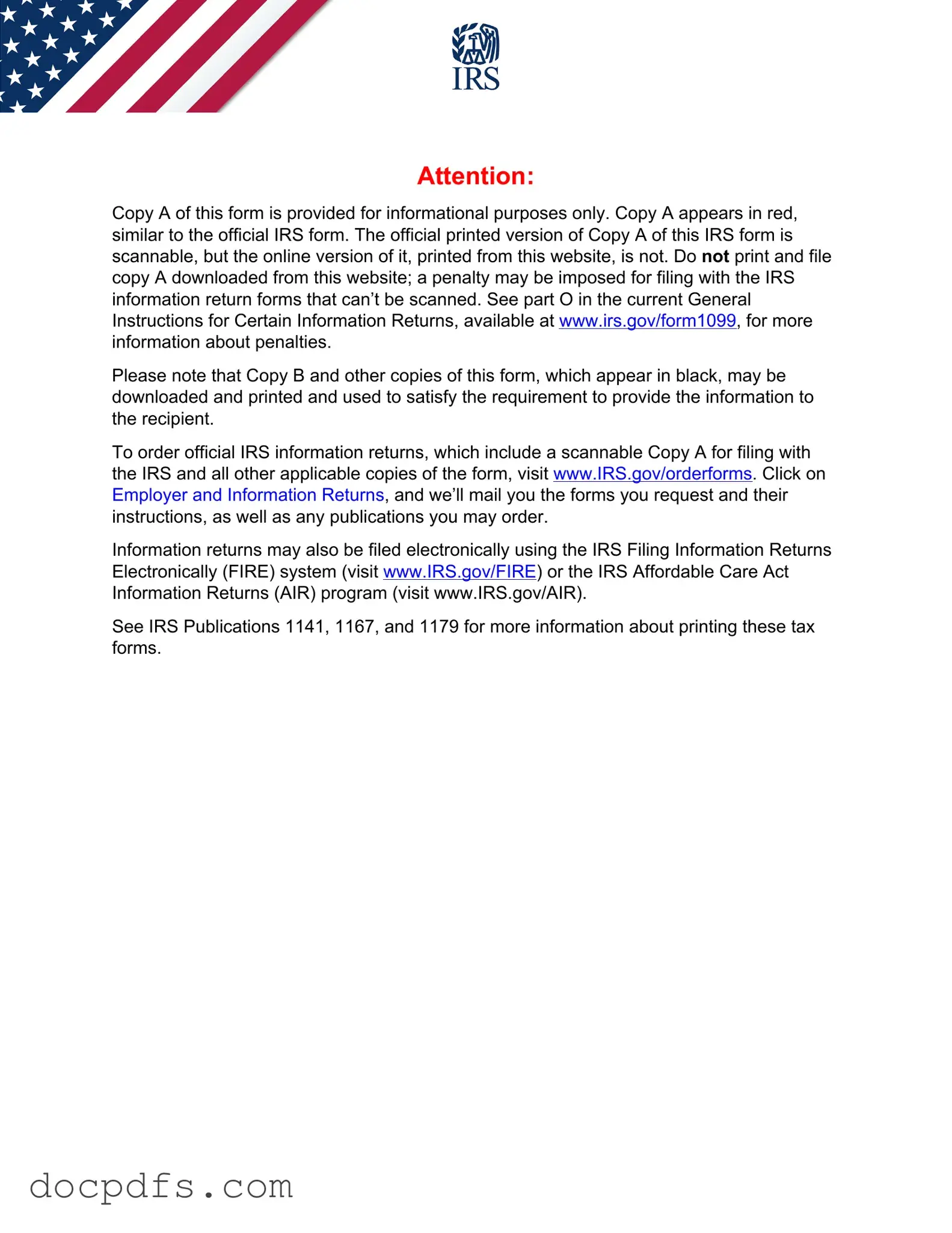
1099 Nec Template in PDF
Open 1099 Nec Editor Now
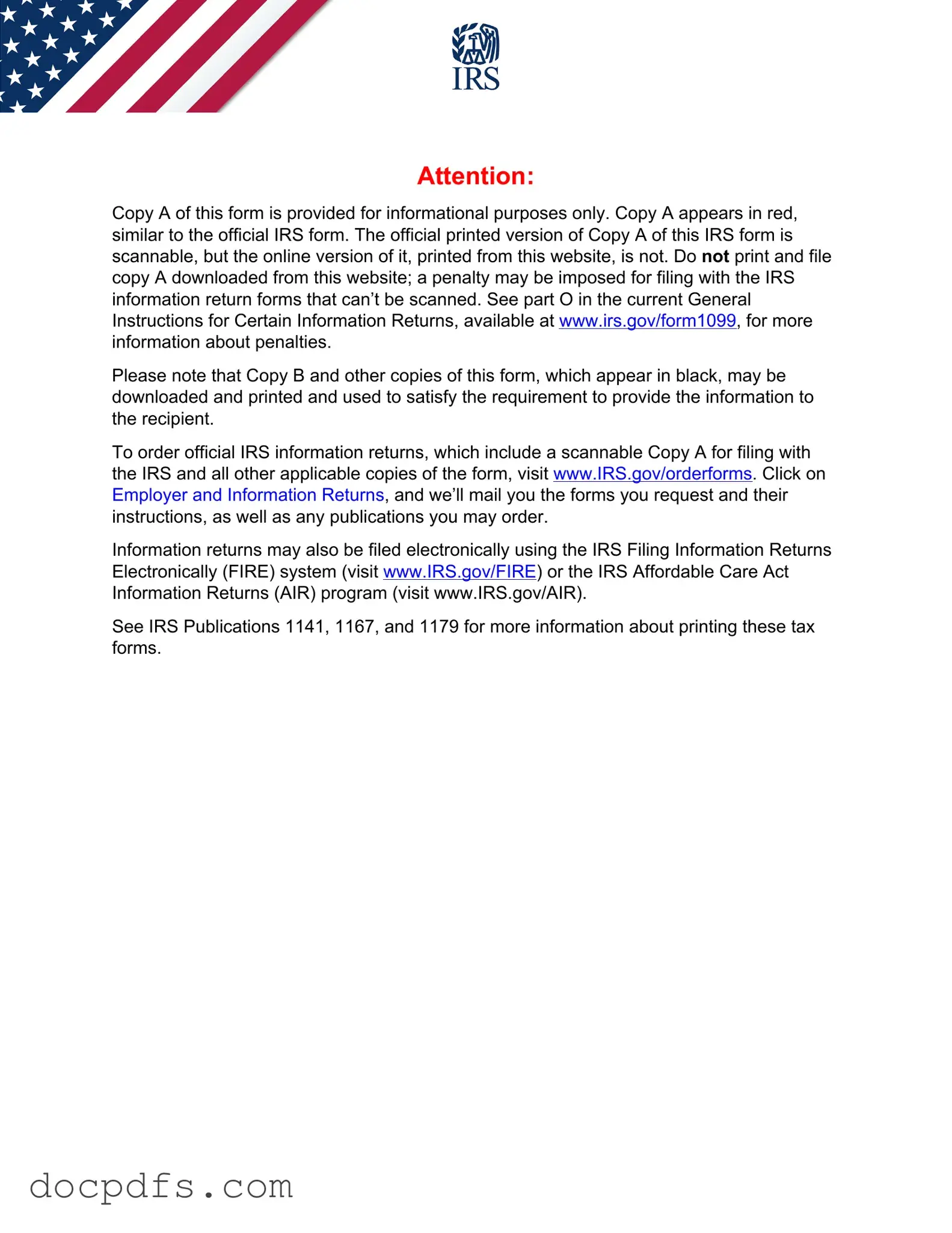
Open 1099 Nec Editor Now
or
⇓ 1099 Nec
Finish this form the fast way
Complete 1099 Nec online with a smooth editing experience.