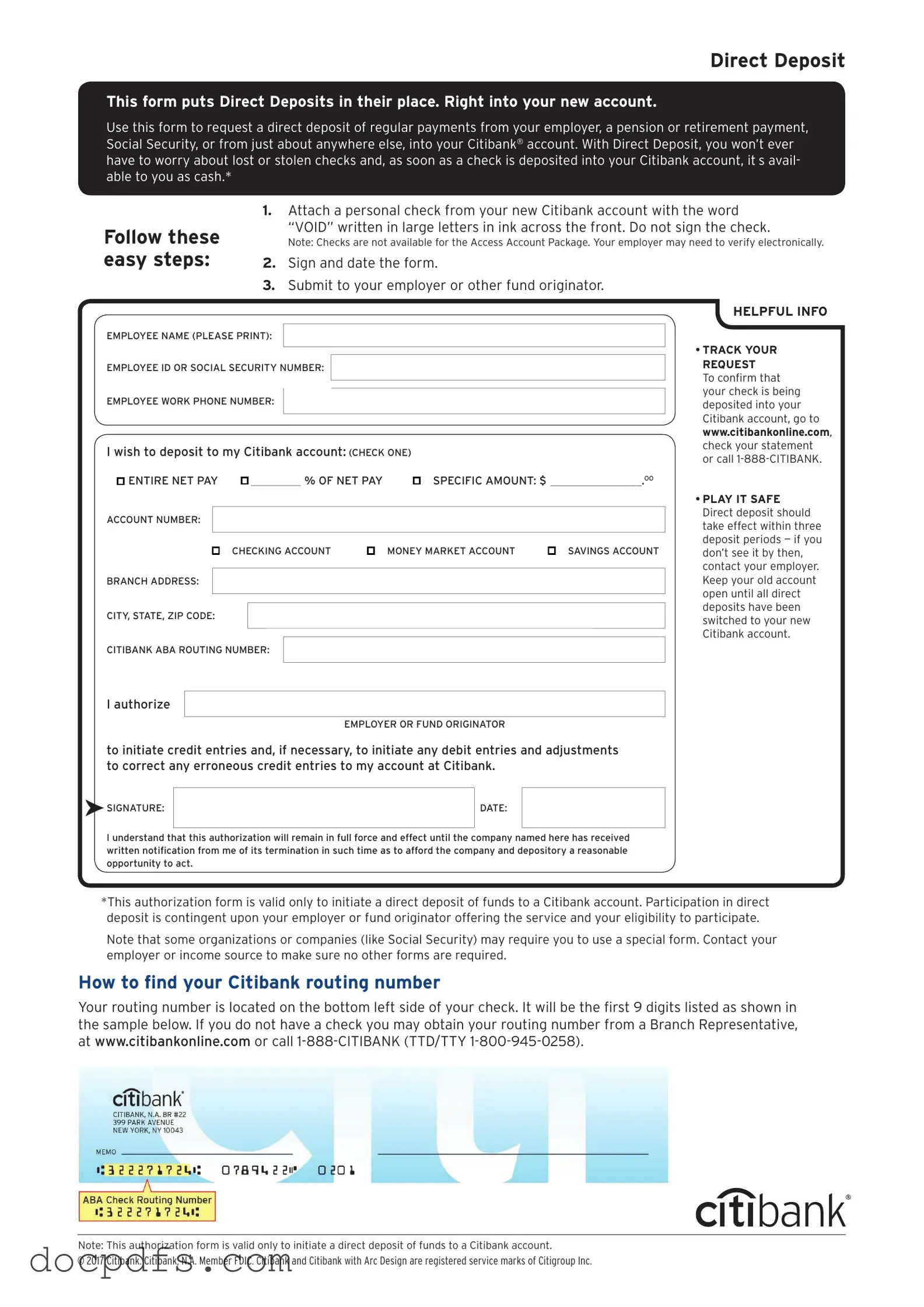The Citibank Direct Deposit form is a document that allows you to authorize your employer or any other entity to deposit your paycheck or other payments directly into your Citibank account. This process is convenient and helps you manage your finances more efficiently, eliminating the need for paper checks.
You can easily obtain the Citibank Direct Deposit form by visiting your local Citibank branch or downloading it from the Citibank website. If you prefer, you can also request the form from your employer, as many companies have their own versions of the direct deposit authorization form.
To complete the Citibank Direct Deposit form, you will typically need to provide the following information:
-
Your name and address
-
Your Citibank account number
-
Your routing number (this can be found on your checks or by contacting Citibank)
-
Your employer's name and address
-
Your signature and the date
How long does it take for direct deposit to start?
The time it takes for direct deposit to begin can vary. Generally, it may take one to two pay cycles for your employer to process the direct deposit request. It’s a good idea to check with your employer to get a more accurate timeline based on their payroll processing schedule.
Yes, you can change your direct deposit information at any time. To do this, simply fill out a new Citibank Direct Deposit form with your updated account details and submit it to your employer or the entity making the deposits. Make sure to do this well in advance of your next payment to avoid any interruptions.
What should I do if I notice an error in my direct deposit?
If you notice an error in your direct deposit, such as an incorrect amount or a deposit made to the wrong account, contact your employer immediately. They can initiate the process to correct the mistake. Additionally, reach out to Citibank for assistance if the issue involves your account details.
Is there a fee for using direct deposit with Citibank?
There are generally no fees associated with receiving direct deposits into your Citibank account. However, it’s always wise to review your account terms and conditions or contact Citibank directly for the most accurate and up-to-date information regarding fees and services.