Da 31 Template in PDF
The DA 31 form, officially known as the Request and Authority for Leave, is a crucial document for military personnel seeking to request time off. This form serves as a formal request for various types of leave, including annual, emergency, and terminal leave, and is governed by the Privacy Act of 1974. Understanding the details and requirements of the DA 31 can streamline the leave process and ensure compliance with military regulations.
Open Da 31 Editor Now
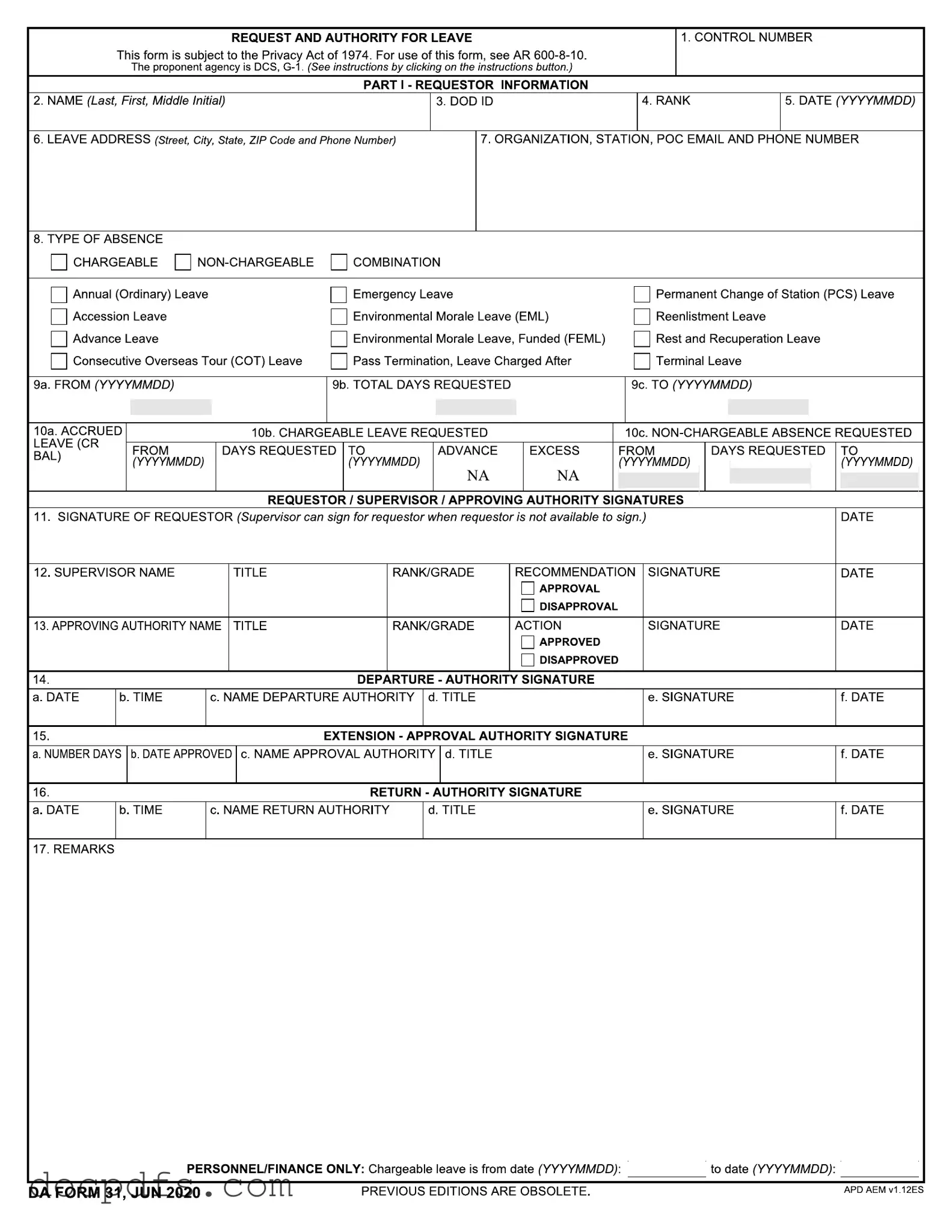
Da 31 Template in PDF
Open Da 31 Editor Now
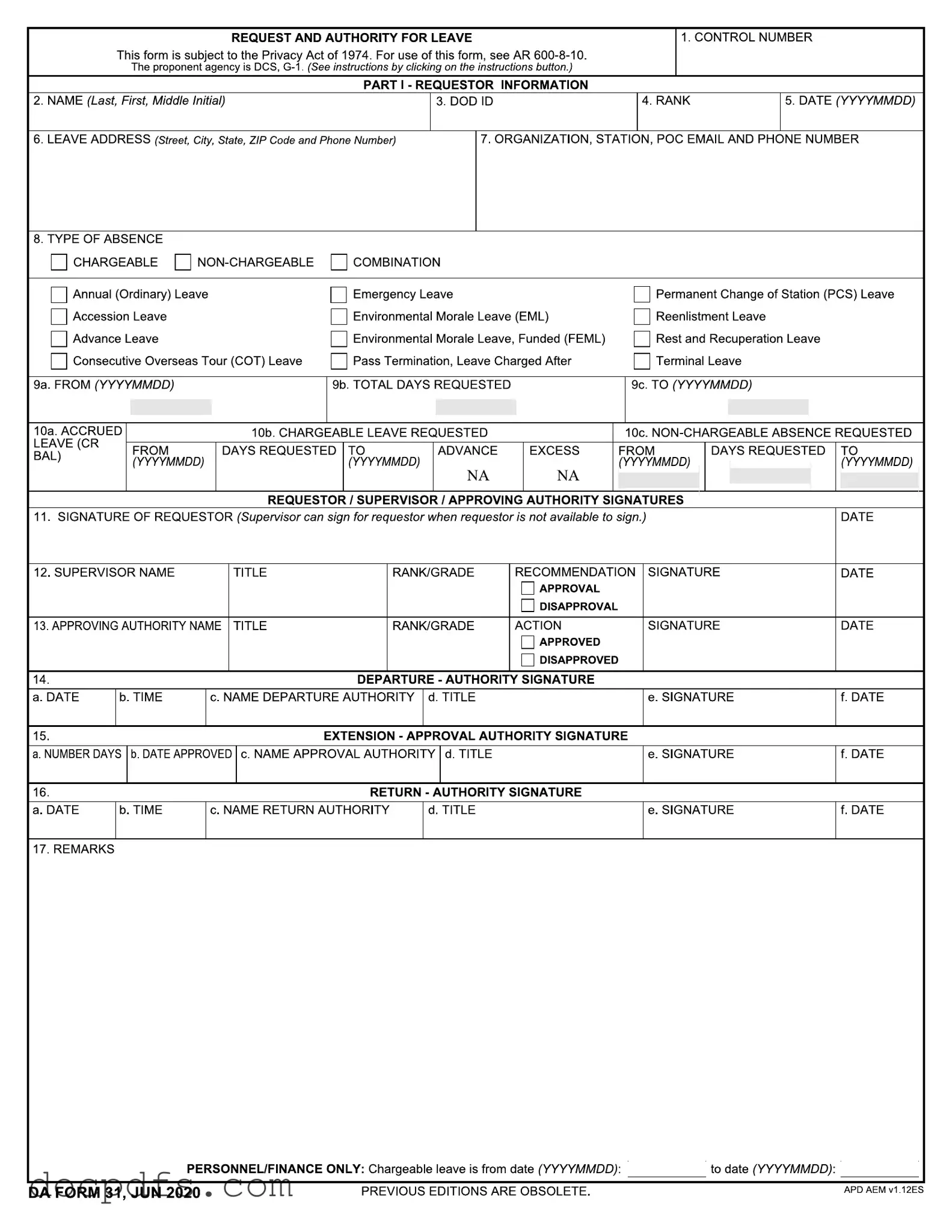
Open Da 31 Editor Now
or
⇓ Da 31
Finish this form the fast way
Complete Da 31 online with a smooth editing experience.