Employee Availability Template in PDF
The Employee Availability form is a crucial document that helps employers understand when their staff members are available to work. By gathering this information, businesses can effectively schedule shifts and ensure that they have adequate coverage. This form not only aids in operational efficiency but also respects the personal commitments of employees.
Open Employee Availability Editor Now
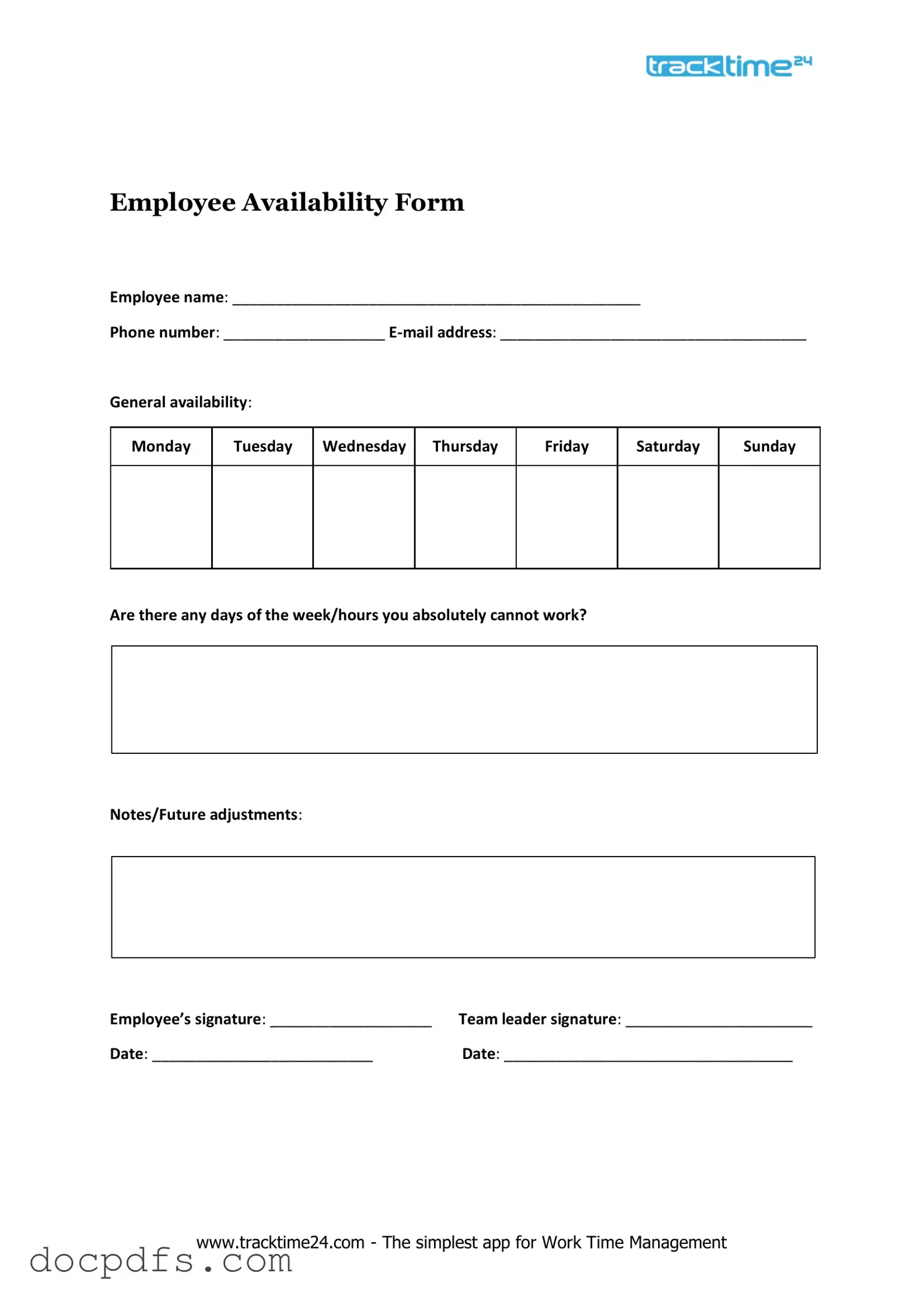
Employee Availability Template in PDF
Open Employee Availability Editor Now
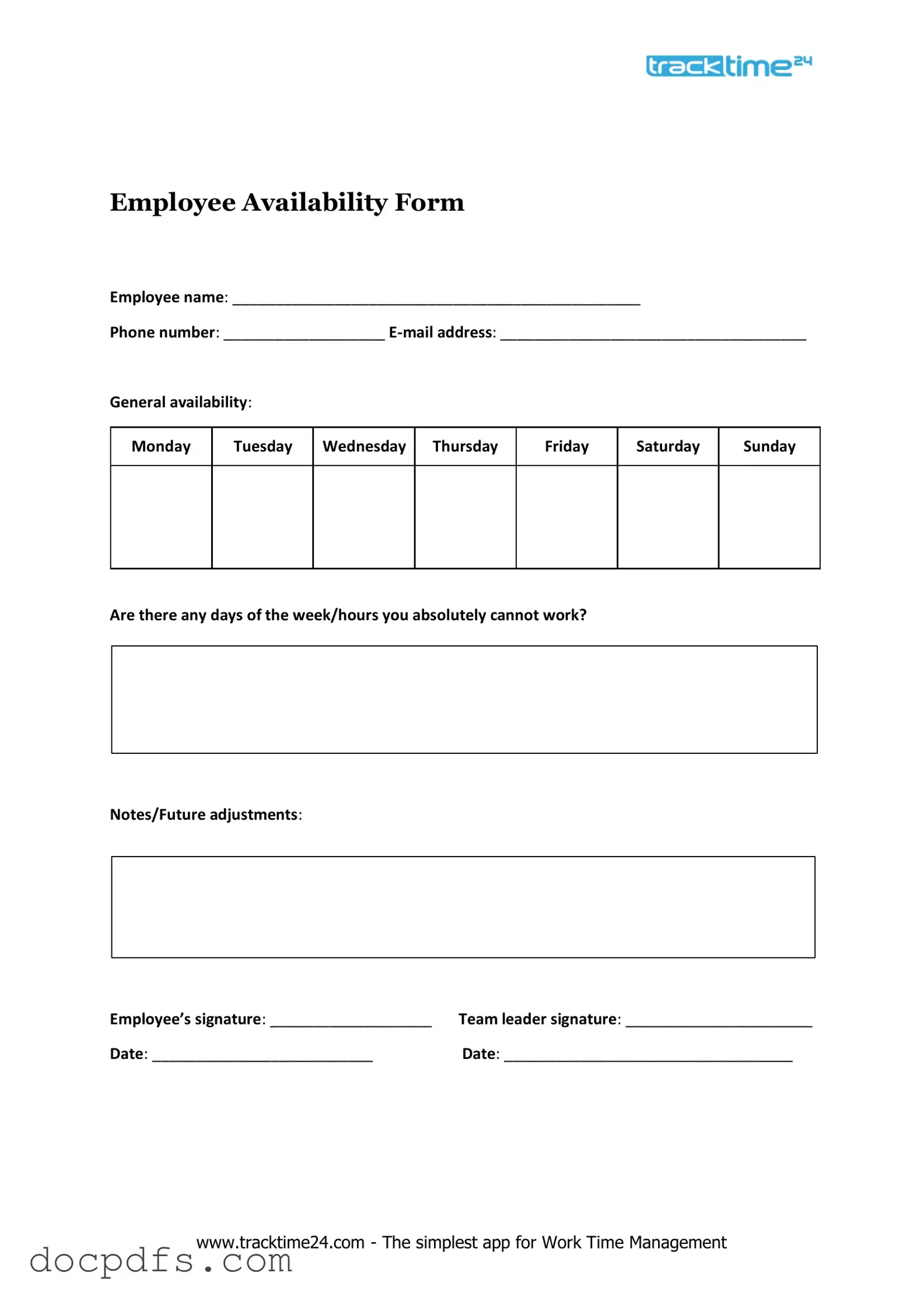
Open Employee Availability Editor Now
or
⇓ Employee Availability
Finish this form the fast way
Complete Employee Availability online with a smooth editing experience.