Employee Status Change Template in PDF
The Employee Status Change form is a crucial document used by organizations to officially record any changes in an employee's status, such as promotions, transfers, or terminations. This form helps ensure that all relevant parties are informed and that employee records are accurately maintained. Understanding how to properly complete and submit this form is essential for both employees and HR personnel.
Open Employee Status Change Editor Now
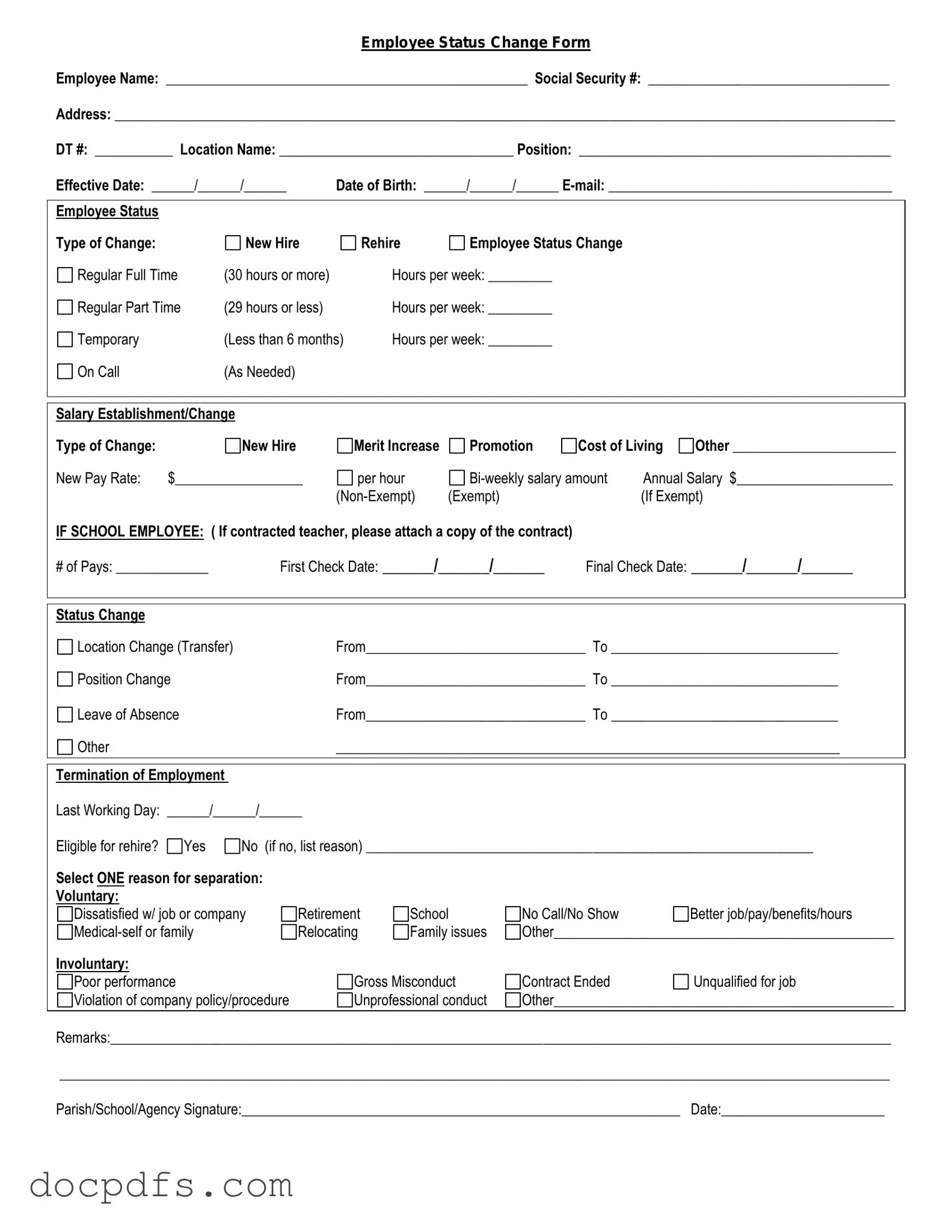
Employee Status Change Template in PDF
Open Employee Status Change Editor Now
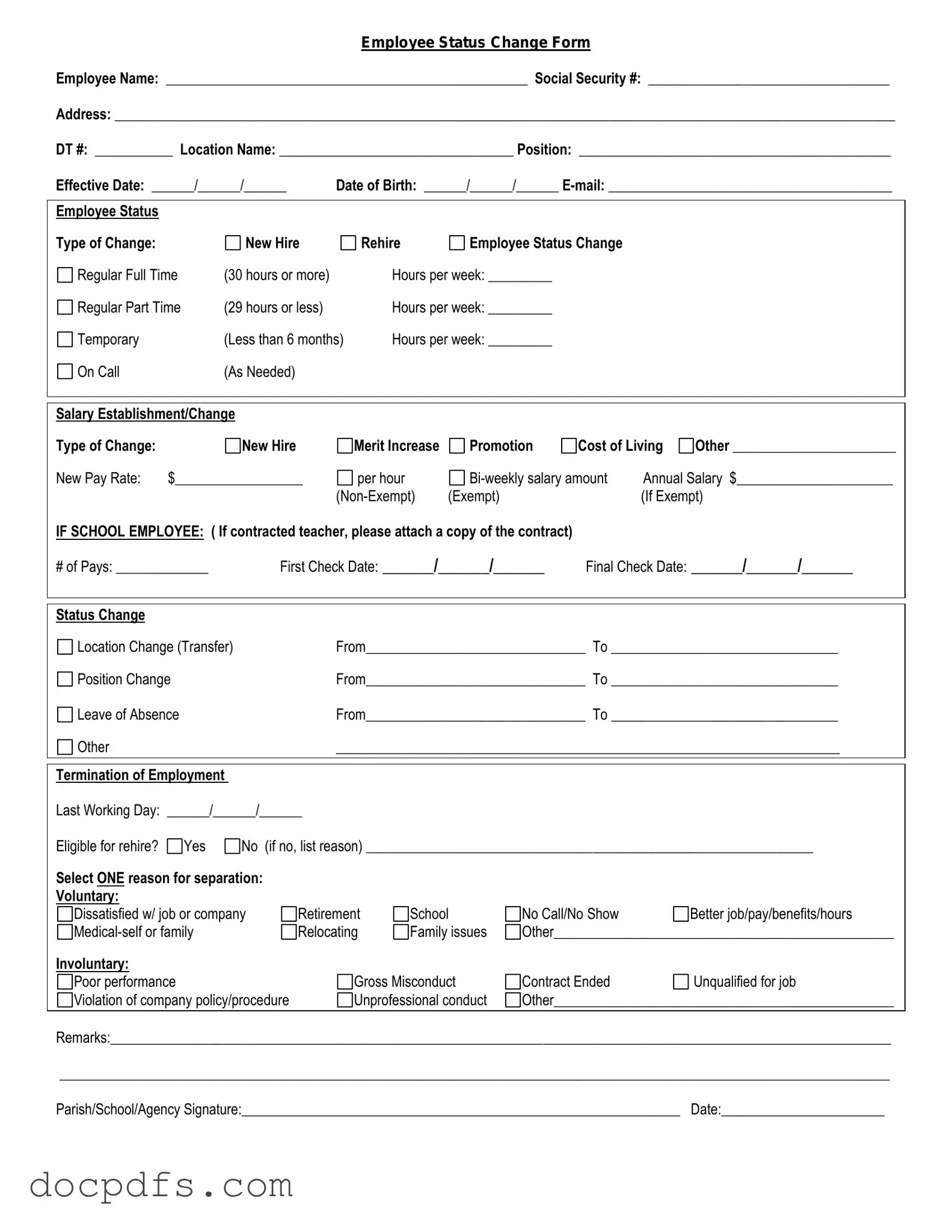
Open Employee Status Change Editor Now
or
⇓ Employee Status Change
Finish this form the fast way
Complete Employee Status Change online with a smooth editing experience.