Fedex Release Template in PDF
The FedEx Release Form is a document that allows customers to authorize FedEx to deliver their packages to a designated location in their absence. This form must be printed, completed, and affixed to the delivery location before 8:00 AM on the day of the expected delivery. Without a valid signature and this authorization, FedEx cannot complete the delivery, ensuring both safety and compliance with delivery protocols.
Open Fedex Release Editor Now
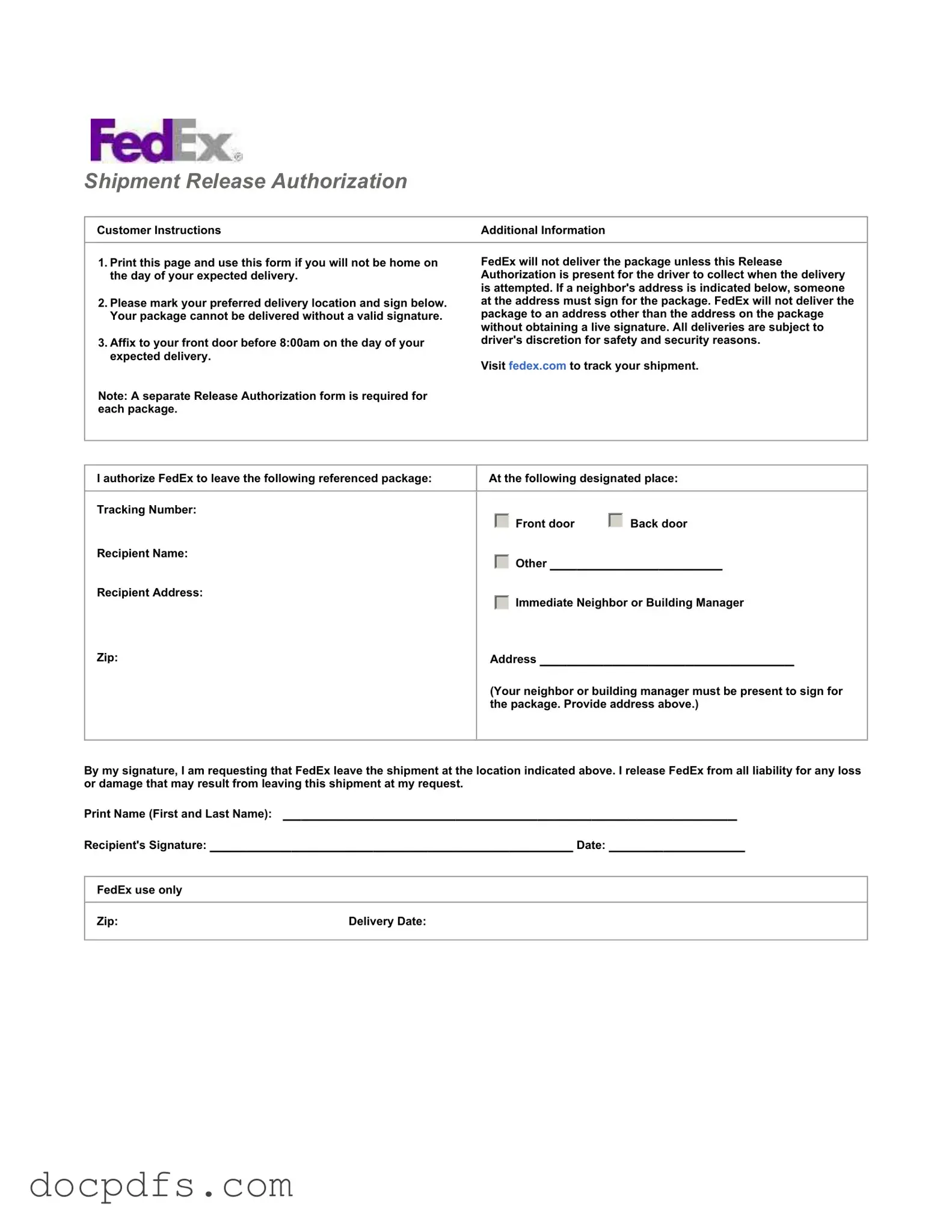
Fedex Release Template in PDF
Open Fedex Release Editor Now
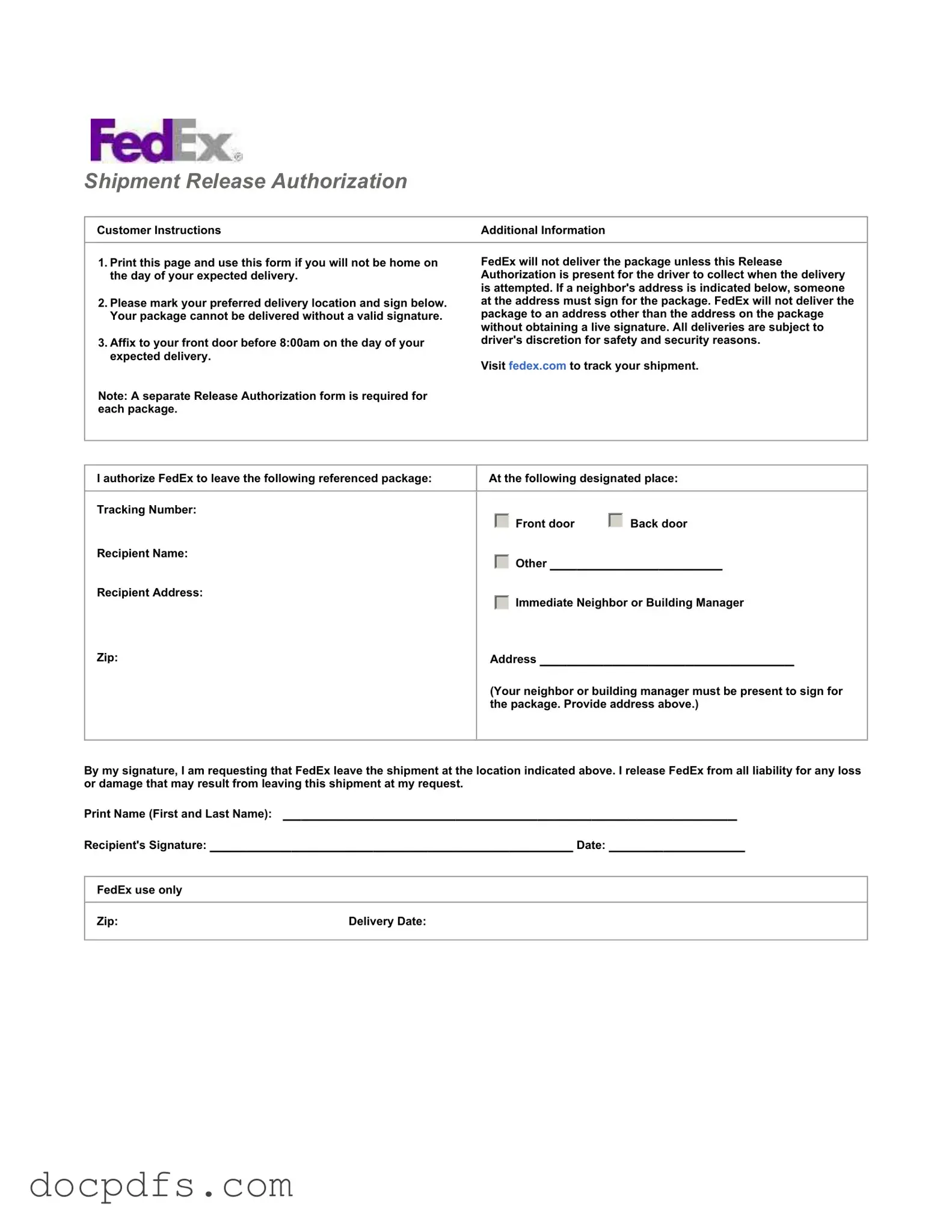
Open Fedex Release Editor Now
or
⇓ Fedex Release
Finish this form the fast way
Complete Fedex Release online with a smooth editing experience.