Four Column Chart Template in PDF
The Four Column Chart form is a versatile tool designed to help individuals organize information clearly and effectively. By dividing information into four distinct categories, users can easily compare and analyze different aspects of a topic. This structured approach enhances understanding and retention of complex data.
Open Four Column Chart Editor Now
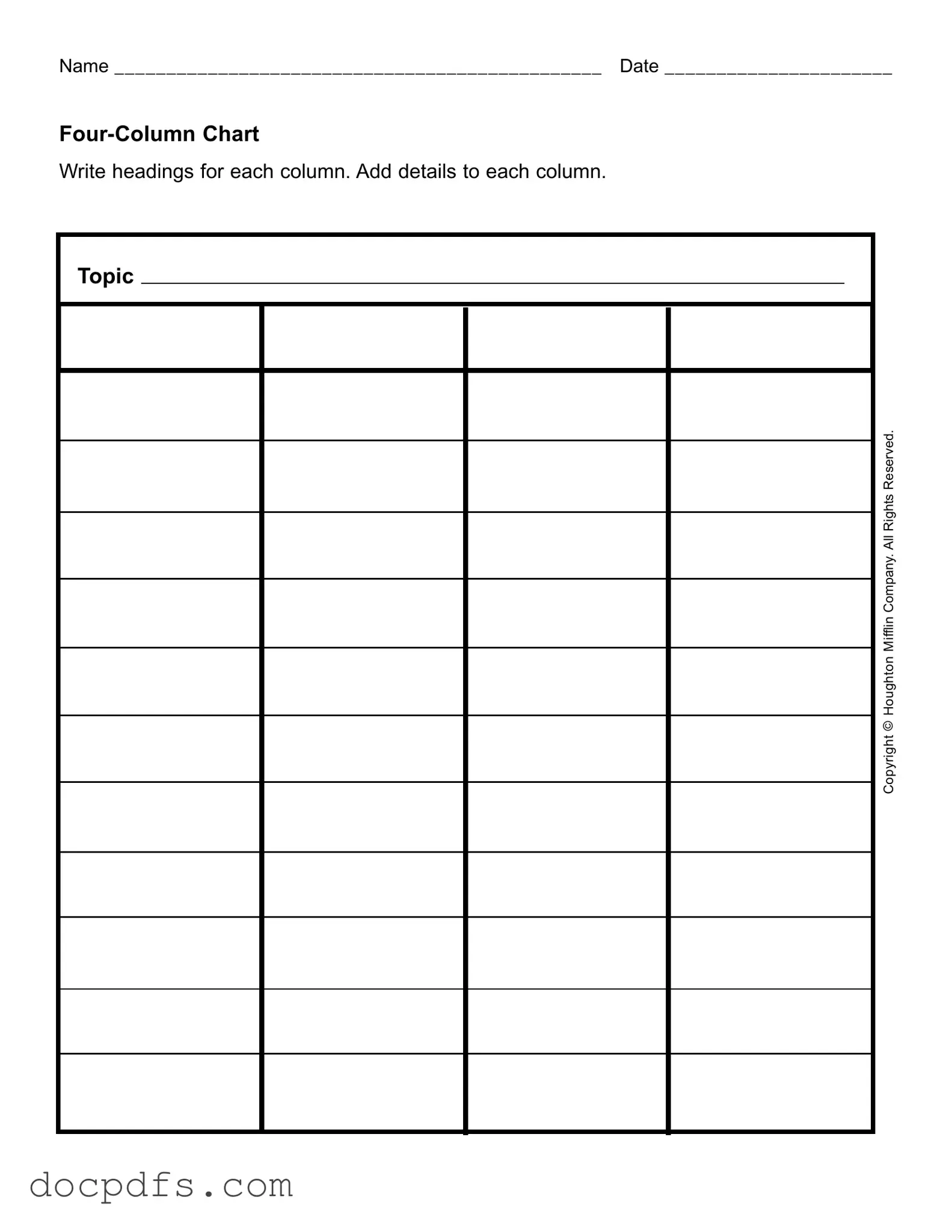
Four Column Chart Template in PDF
Open Four Column Chart Editor Now
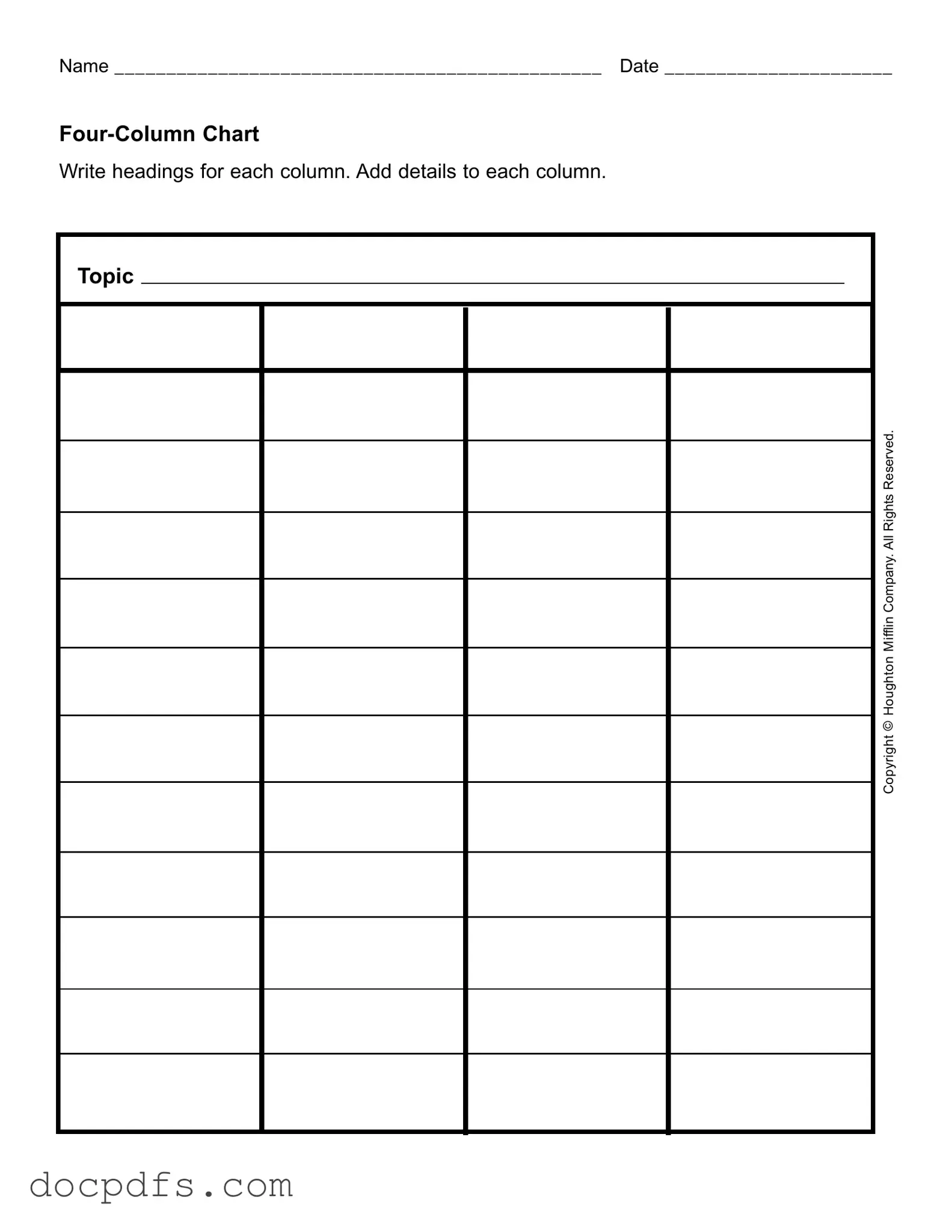
Open Four Column Chart Editor Now
or
⇓ Four Column Chart
Finish this form the fast way
Complete Four Column Chart online with a smooth editing experience.